- Posted On: 7 Jul 2017
- Posted By: Crescentek
30 Jun 2017
Facebook’s very own wifi compass, the ‘Find Wifi’ mobile app feature enables users to find nearby wifi hotspots from their current location through Android and iOs devices. Facebook first talked about rolling out this feature through a blog and a facebook page, in November 2016. Back then, only the beta version was released in London, UK; then gradually rolling out to other, selective countries. Its global roll out has finally taken place recently.

The feature is listed in the ‘Apps section’ in Android phones, and ‘Explore section’ in iOS. To access it, first log in to your account through your mobile app, then select the ‘hamburger’ button that opens up the ‘menu’ (the three bars button in Android, and three dots button in iOs). First, find the apps section, then, under the apps section there will be the ‘Find Wifi’ label, with a red and white icon.
If you do not see the feature in the apps section, which is more likely with Android devices, then click on ‘see all’ below the list of apps, then scroll down the next list through ‘Instant Games’, ‘On this Day’, ‘Pokes’ etc. it will be in the mid section of the list. If you still don’t find it, then upgrade your Facebook version. For iPhone, the current version is 99.0 and for Android, its 131.0.0.29.69.
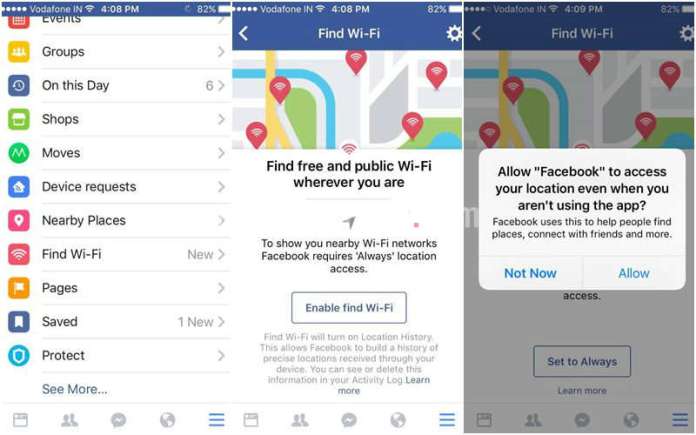
Once you find the app, just tap on it and it will list out the available business names, or hotspot names offering free wifi. Tap on the name, to open up a map with navigation to get to the location, from that of your own.
It is a utilitarian feature all together, especially for those who are travelling, it will save a lot of roaming data, it can be a good alternate to poor network, or low mobile data balance. As of now, it is only functional for Android and iOs devices and the main mobile app. This means, you cannot access this feature through your Windows or Blackberry10 phones; laptops and tablets/iPads, not even with the mobile site (logged in through mobile browser) or Facebook Lite. But these are the majorly used OS, so most of the people are getting benefitted. Best thing is, this service is free of cost, and only uses some of your existing mobile internet until you reach the wifi hotspot. It also builds a history of your activity, and the places from where you have received free wifi. This history can be accessed in your activity log.