- Posted On: 25 Feb 2019
- Posted By: Crescentek
30 Jun 2017
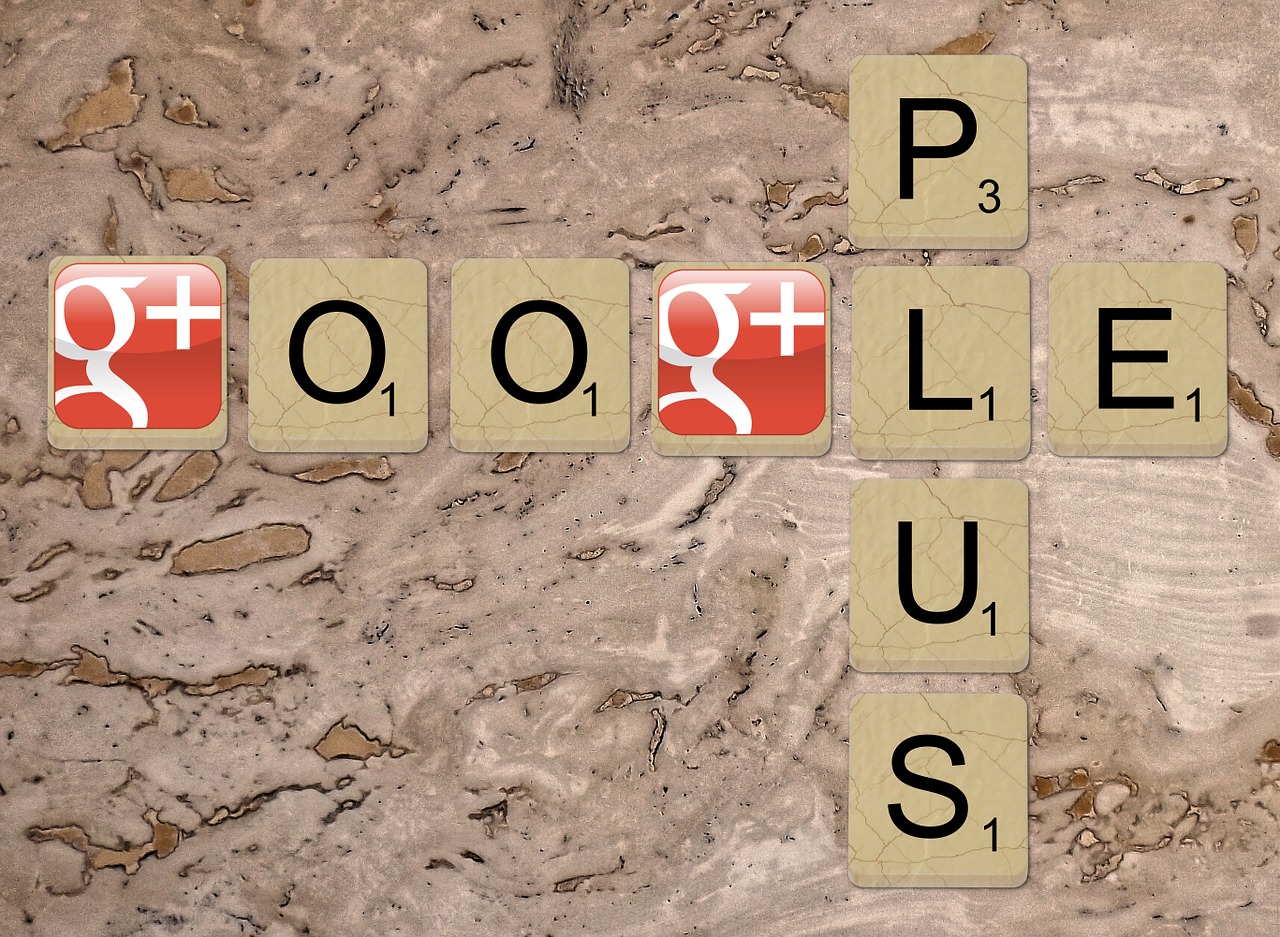
Google advises how to download your photos and other content after Google+ shut down has been announced
Although Google earlier announced their decision to shut down Google+ for consumers due to low usage and challenges involved in maintain a successful product that meets consumers’ expectations, factual revelations tell a different story, which is reproduced below in toto.
“Following a massive data exposure first reported on by The Wall Street Journal, Google announced that it is shutting down its social network Google+ for consumers. While data was exposed, there is no evidence that it was improperly accessed. The company finally admitted that Google+ never received the broad adoption or engagement with users that it had hoped for …….”
Meanwhile, let us take a sneak peek at Google+ history as portrayed below.
Google +, the background story
Part social network, part beta system (Beta Systems group is one of Europe’s leading mid-sized independent software solution providers), Google+ is often considered by many as something of a black sheep in social media arena. Though registering fairly faster growth at the initial stage, as compared to contemporary leaders in the field, it received lesser laurels than disapproval right from the very beginning. Certain moves, also initiated by Google, such as forcing users to put their real name as their screen name, had made matters far worse when Google made it quite clear that YouTube (a Google product) would take place through Google+, which, however, has been dispensed with at a later date.
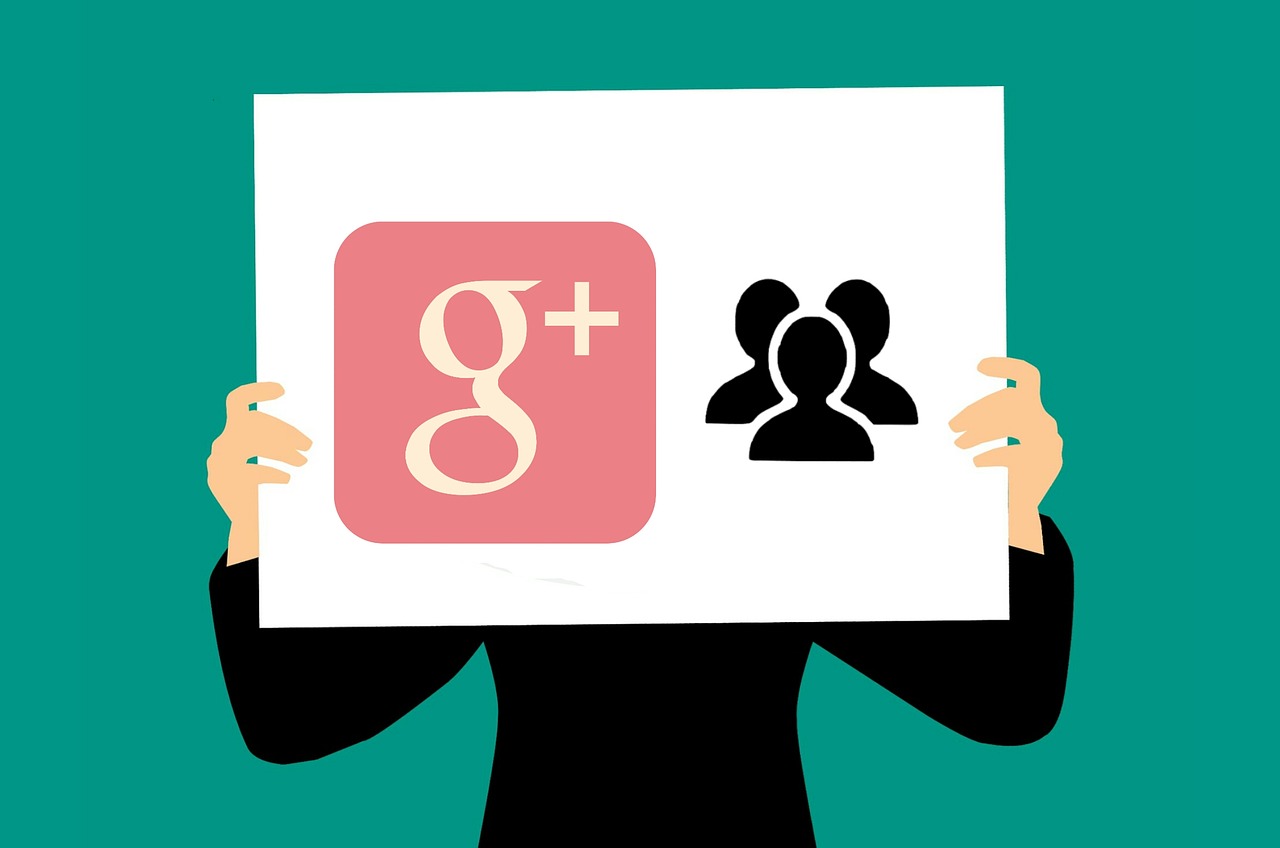
Google suggests ways and means to download photos and contents
If you intend to maintain your profile data as keepsake, here is how to do it (courtesy: Google.com).
Download your Google+ data
While you may export and download your Google+ data that includes your Google+ circles, Communities, Streams, and +1’s, your Google+ archives would comprise your photos and videos from Google+. However,
[In case you wish to download Google+ Pages content, then sign in as the Google+ Page]
Download specific Google+ data
If you do not intend to download all of your data, then download specific Google+ data only, such as photos, posts, Communities, or events. However, if you intend to download your photos and videos from Google+, you need to select photos from ‘Google+ Stream’. Go to the Download your data page, while you may have to sign in. Nevertheless:
[If you intend to download Google+ Pages content, then sign in as the Google+ Page]
Download Google+ data for deleted Google+ accounts
Even if you had earlier deleted your Google+ account or your Google+ page, Google would still have informed you that your photos and videos from Google+ would continue to appear in your Album Archive and your Google+ Events content would not be deleted.
However, Google will begin deleting this content on and from April 2, 2019.